SimPlant
SimPlant software provides you with axial, cross-sectional and panoramic views of your patient’s reformatted CBCT image. Distances, angles and bone density measurements can be made in all of the views, whilst the SimPlant Planner provides a fully interactive 3D image of the bony anatomy with the ability to highlight the ID canal. This enables you to virtually place real implants from a comprehensive implant library and link to computer guided surgery through Materialise SurgiGuides.
If you would like to use SimPlant you can choose from the following options:
SimPlant OneShot
This is a good option if you carry out just a limited number of dental implants per year. The software itself is free, but a license fee and conversion fee are payable for each case.
simplant2SimPlant Planner
For practices placing a lot of implants, this is the most cost-effective way of owning the SimPlant software. You can plan an unlimited number of cases for a one-time license fee. Each scan can be sent for reformatting for an extra fee.SimPlant Lite
This offers the same application and results as for the SimPlant Planner, but is used for a single implant case, with a reduced fee for reformatting.
SimPlant Pro
SimPlant Pro can read the data from a DICOM CD. There is no need to send the data for conversion, hence the results can be ready very quickly. The data preparation and planning are done using the same copy of SimPlant Pro.
Please contact us if you have any questions about SimPlant.bout SimPlant.
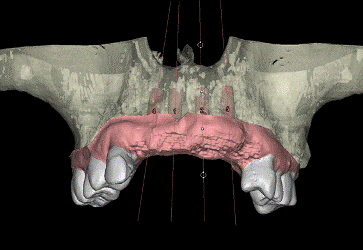
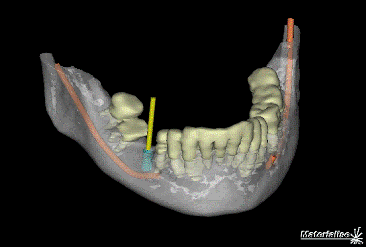
Quick query
Call Us Today+44 (0)20 7487 5717


